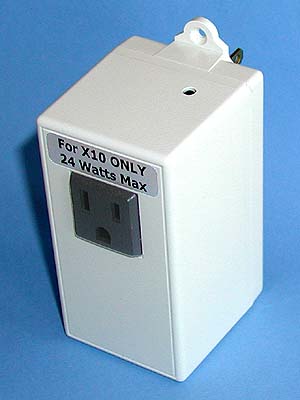

Background
We have been using X10 for automation control since it was developed back in the 70’s by Pico Electronics. I still have the Radio Electronics issue that first described how it works. We replaced a couple of failure-prone mechanical timers with lamp modules and that old X10 timer with the blue electro-luminescent display. No more worn out mechanical timers!
As with most people, our system gradually grew. We added a few wall switches to control exterior lights, X10 floodlight, and motion detectors. The palm-pad RF link gave even greater convenience. Automation was becoming part of our lives.
Like most good stories, there has to be a bad guy. In our case it was the Sony XBR TV we bought in the early 90's. A lamp module in the family room became cranky, and the exterior post light sometimes did not switch. Replacing the wall switch appeared to help marginally. Eventually, adding an old Leviton 6201 repeater did solve the problem with the post light. And a lot of troubleshooting showed that unplugging the Sony TV made the lamp module work better. The solution was to put a filter on the TV. Around that time I beta tested the CM11A and CM14A, and our house grew smarter.
During those years I learned a lot about how X10 really worked. I learned about phase coupling, noise sources and “signal suckers”. Back then everybody said X10 problems were due to interference from noise sources. Well, that isn’t really true. Most problems are due to low signal levels caused by electronic devices that attenuate the signals. I bought an ESM1 signal level meter before it became the “Elk” ESM1. Any problem was quickly isolated, and resolved with an appropriate filter. That was when I learned how to deal with the early compact fluorescent lights.
Fast-forward a few years… We built our “retirement” home. Having been satisfied with X10, I planned it to be fully X10 controlled – lights, irrigation, ventilation, etc. Knowing about phase coupling issues, I connected all “X10” circuits to the same phase. No coupler was needed. A single circuit was run throughout the house to power “unfriendly” devices, such as computers, TVs, and some other electronic equipment. That circuit is fed through a 20A X10 XPF filter, and can be powered by a huge UPS. To prevent possible future problems, I also installed Leviton 6287 "noise blocks" on all circuits feeding CFL ceiling lights.
OK, so I did everything right here. Except for the XPF, 6287s, (and a whole-house blocking coupler), no other X10 filters were used. We upgraded to Leviton wall switches throughout for full rocker action, and added several 16400 indicating controllers. Since X10 had dropped development of the CM14A, I also upgraded to the Ocelot. Things were good.
After a couple of years, we began to notice one light sometimes did not turn off. Electronic devices had continued to proliferate in our house. Digging out the ESM1 showed X10 signal levels were low on one central circuit even with all other devices on that circuit unplugged. The sheer number of X10 loads (especially transmitters) was now loading down the signal levels.
After some thought, I decided I had to boost the output of my TW523 powerline interface. The XTB was originally designed for just that application. In fact, an early version needed a wire connection between the two units. That evolved into the units that are available to all today.
Solving the Problem
X10 powerline control signals are sent as a series of 120KHz bursts coupled onto the powerline. Many X10 transmitters utilize inexpensive transformerless power supplies. While small and cheap, transformerless supplies cannot deliver much energy. Most X10 transmitters output about 5Vpp to the powerline, but that level falls off rapidly as the distance from the transmitter increases. Because most X10 transmitters cannot supply much current, any "signal suckers" on the powerline will compound the attenuation.
The normal approach to combating the effects from problem devices is to isolate them with filters. Unfortunately, many loads are dynamic, and the powerline environment is always changing. It becomes impractical and expensive to isolate all potential problem loads with filters. The XTB and XTB-II provide an alternate means to deal with the multiplicity of problem loads.
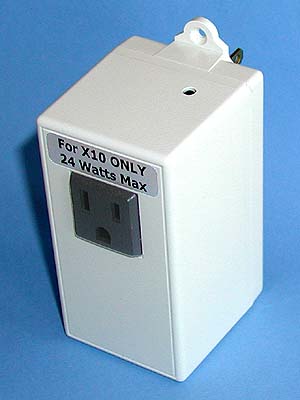

Both the XTB and XTB-II have transformer power supplies that allow them to send the X10 120KHz bursts onto the powerline with over 10 times the energy of a typical X10 transmitter. Their output of 20Vpp or more allow X10 signals to reach much further before the signal strength drops to marginal levels. The XTB was designed to boost the output of a plug-in X10 transmitter. Since it drives just a single phase, a good passive signal coupler should be installed when X10 devices are on both phases. The XTB-II includes two output coupling networks, and it will drive a strong signal onto both phases when installed near the main electrical distribution panel. More information on both units can be found at the XTB Home Page. Also, please read the XTB & XTB-II Customer Reports.
As you can see from the user reports, the XTB and XTB-II provide a single solution to most X10 signal strength issues. The plug-in XTB is certainly the easiest to use, but it should be paired with a good passive signal coupler for most installations. The XTB-II is a more capable unit that also provides TW523 emulation and a basic repeater capability. However, it should be connected to a 240V circuit near the main distribution panel for best performance. I do recommend that a filter still be installed on every computer and monitor even when the XTB/XTB-II is used. And while the XTB/XTB-II will solve the majority of X10 signal strength issues, it may not solve problems caused by strong noise generators. And, devices that sensitive to noise, such as the SignalLinc 1132, may not work well with any of the XTB units.
Some may think that the XTB and XTB-II are expensive. Most consumer electronic devices today are made in China with cheap labor and components ordered in huge quantities. The XTB and XTB-II are kitted from components bought from major US distributors, such as Mouser or Digikey. The kits are priced at the unit quantity component prices. Any savings possible by ordering in larger quantities covers shipping charges, packaging materials, time spent ordering, sorting, and packaging the components, and various fees. Bare printed circuit boards are also available for those of you who have well-stocked parts bins.
Which one should I choose?
The plug-in XTB is the obvious choice for a convenient way to directly boost the output of a plug-in X10 transmitter, such as a CM11A, CM15A, RR501, or Maxicontroller. While it can also be used with the TW523, you might consider the XTB-II as an alternative for that application. Since the XTB drives just a single phase, it should be paired with a good passive signal coupler. And, because X10 signals degrade as they propagate through household wiring, maximum performance is achieved with the XTB located for the most direct wire run to the distribution panel.
The XTB-II is designed to be installed adjacent to the distribution panel, and has two coupling networks to drive both phases directly. Like the XTB, it will directly boost the output of a plug-in controller, such as the CM15A. It can also emulate a TW523 for an automation controller that uses that powerline interface. The XTB-II does include a basic repeater capability, but it is best used in installations where it is the primary X10 powerline interface for the home. The XTB-II is also available in a single-output 240V 50Hz version for Europe and Australia.
The XTB-IIR is an enhanced repeater version of the XTB-II. While built on the XTB-II framework, several changes give it the ability to better deal with powerline noise and several other issues that are unique to repeaters. Its enhanced ability to deal with powerline noise makes it a better choice than the XTB-II for installations that include a number of compact fluorescent lights. This is the best choice for homes with distributed transmitters, including an automation controller that uses a TW523 powerline interface.
JV Digital Engineering XTB Home Page
[XTB & XTB-II/R Overview] [XTB Ordering Info] [X10 Troubleshooting Info]